For High Availability and Maximum Performance.
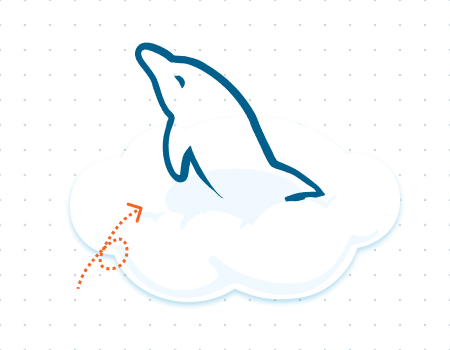
Klasterisasi database adalah persyaratan wajib bagi aplikasi yang bermuatan tinggi untuk memastikan perlindungan data, ketersediaan, dan performa yang tinggi. Namun, konfigurasi dari klaster yang andal bukanlah tugas yang sepele bahkan untuk pengembang dan sistem administrator yang berpengalaman sekalipun.
Untuk menyelesaikan masalah ini, Dewacloud memperkenalkan out-of-the-box clustering dari MariaDB/MySQL untuk membuat database Anda tersedia banyak secara default.
Mari kita pertimbangkan tentang setiap replication scheme yang tersedia untuk database di dalam Dewacloud untuk mengetahui database mana yang paling cocok untuk kebutuhan spesifik dan case tertentu. Untuk menyelesaikan masalahnya, Dewacloud mengenalkan clustering out-of-the-box untuk MariaDB/MySQL dalam membuat aplikasi yang selalu tersedia secara default.
Master-slave replication adalah topology yang paling sering digunakan yang memberikan performa dan konsistensi yang stabil (contoh: satu node persis untuk mengubah data), tetapi tidak ada automatic failover pada master failure.
Write latency pada asynchronous replication rendah karena aktivitas tersebut telah terekam secara lokal oleh server master sebelum ditransfer ke server slave. Hal ini memungkinkan untuk memperbesar kemampuan read, memberikan performa yang terbaik, dikarenakan penambahan replicas tidak akan mempengaruhi replication latency-nya.
Server slave bisa melakukan aktivitas read tanpa harus berdampak pada server master, memberikan keuntungan yang jelas seperti:
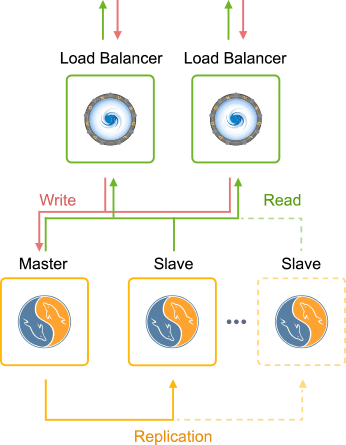
Master-master asynchronous replication beroperasi dengan 2 master node secara serentak, dibandingkan dengan solusi master-slave bawaan, hal tersebut memberi keuntungan untuk menyeimbangkan load writing dan memudahkan recovery pada salah satu master node yang bermasalah.
Berbeda dengan pengaturan bawaan, di Dewacloud scaling cluster master-master akan mengarah pada penambahan slaves ke cluster tersebut.
Pada creation, contoh dari para slave akan didistribusi secara merata antara master nodes yang memungkinkan untuk mendistribusikan workload replicationnya dengan lancar.
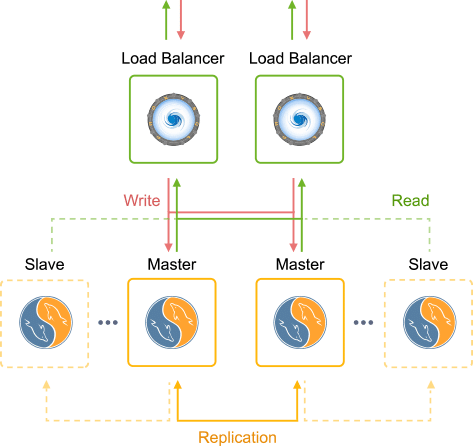
Cluster Galera adalah tipe dari multi-master synchronous replication yang akan dijalankan pada waktu komit transaksi, dengan menyiarkan, penulisan transaksi dirubah ke semua node cluster untuk diterapkan dan memastikan penulisan yang dikirim ke semua node dalam cluster sebelum penulisan ini benar-benar dilakukan.
Aplikasi pengguna dapat mengirimkan read dan write ke node manapun di dalam cluster yang menyediakan fitur untuk scale-out transaksi read dan write. Penambahan nodes pada cluster seluruhnya dilakukan secara otomatis. Mengecualikan nodes dari cluster itu hanyalah seperti menghapus nodes yang tidak kamu butuhkan atau gagal. Tidak diperlukan lagi untuk mengimplementasi logic yang tebal untuk memisahkan reads dan writes, scaling pontensialnya bisa dengan segera diimplementasikan tanpa harus merubah logic aplikasinya.
Galera menawarkan salah satu proteksi terbaik terhadap data yang hilang dan database yang tidak konsisten karena tidak adanya delay pada replikasi data. Jika salah satu nodes pada cluster tidak berfungsi, pengguna aplikasi tidak akan melihatnya dan akan terus melayani pengguna dengan menggunakan nodes lainnya yang mungkin saja berlokasi di data center lainnya.
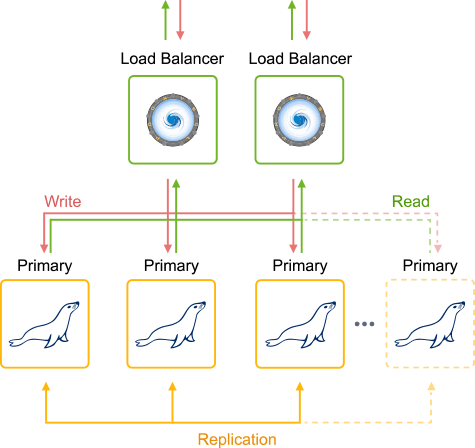
Explore the steps below to activate auto-clustering for your MariaDB/MySQL databases.
Click on NEW ENVIRONMENT at the dashboard and choose MariaDB or MySQL database.
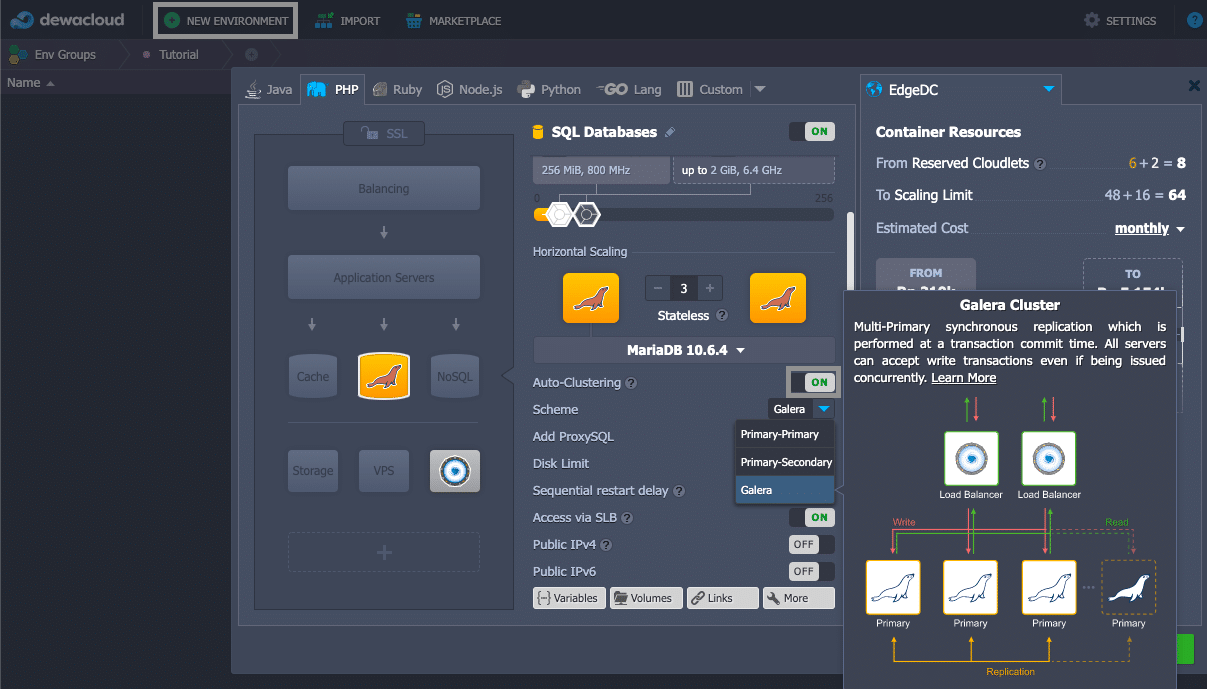
Activate the Auto-Clustering button. As a result, a dropdown with different replication schemes will appear:
Choose the replication type you prefer, add the necessary number of nodes.
Highly Available ProxySQL Load Balancer
Each MariaDB/MySQL auto-clustering solution has two ProxySQL nodes enabled by default in front of the database cluster. If required you can exclude them from the cluster topology before installation with the respective switch. Keep in mind that you won’t be able to do that afterward.
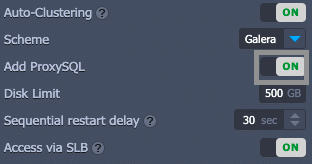
During cluster creation, Jelastic automatically generates database access credentials, but you may override them with your own ones in three simple steps:
Step 1:
Click on the Variables button.
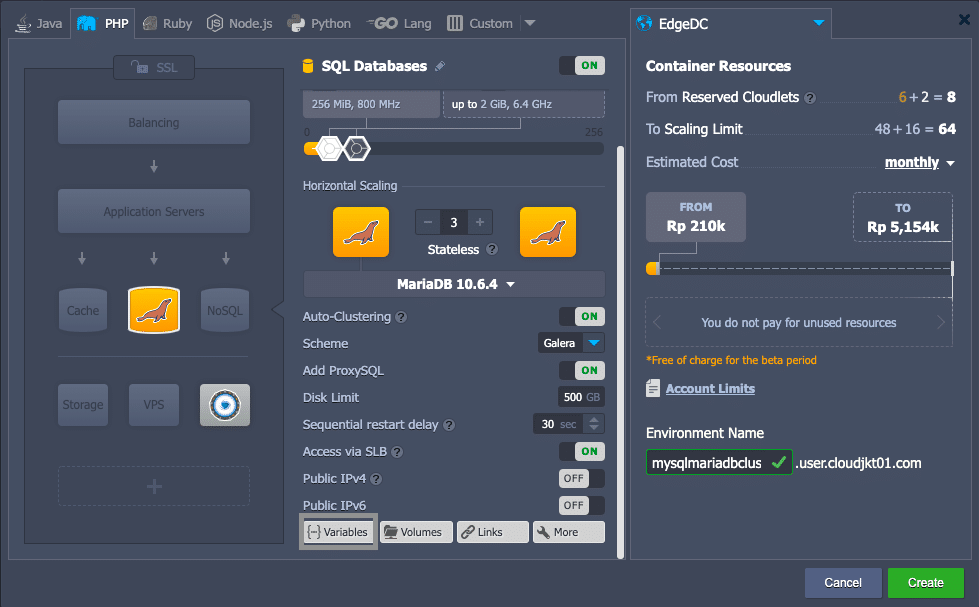
Step 2:
Then press Add to provide custom user’s database credentials via two variables DB_USER and DB_PASS as follows:
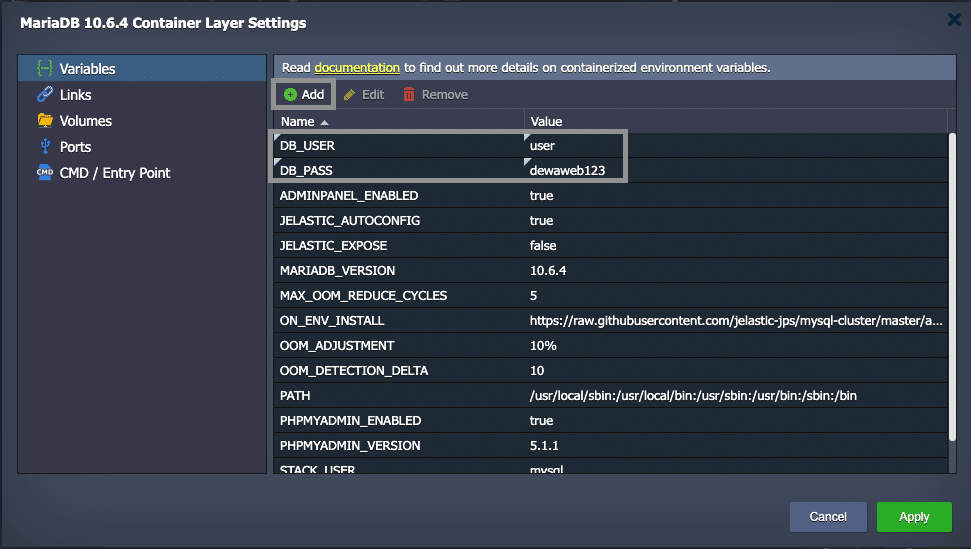
Step 3:
Press Apply and custom credentials will be mailed to you upon cluster successful installation as for access to the PHP MyAdmin at Master Node and database cluster Entry Point.
Cluster Horizontal Scaling:
If you decide to scale the master-slave/master-master topologies with an extra database node, it will be created via cloning an existing slave node. Once the cloning procedure is completed the database on the new cluster member catches up data via binlog replay. Such an algorithm guarantees the binlog will never expire and horizontal scaling takes a short period of time.
Cluster Layers Isolation
Depending on whether you are going to use an external application or not, you may decide what layers you will expose outside – all or the entry point proxy layer only. Turn the SLB access switch into the required position for each layer and click Create.
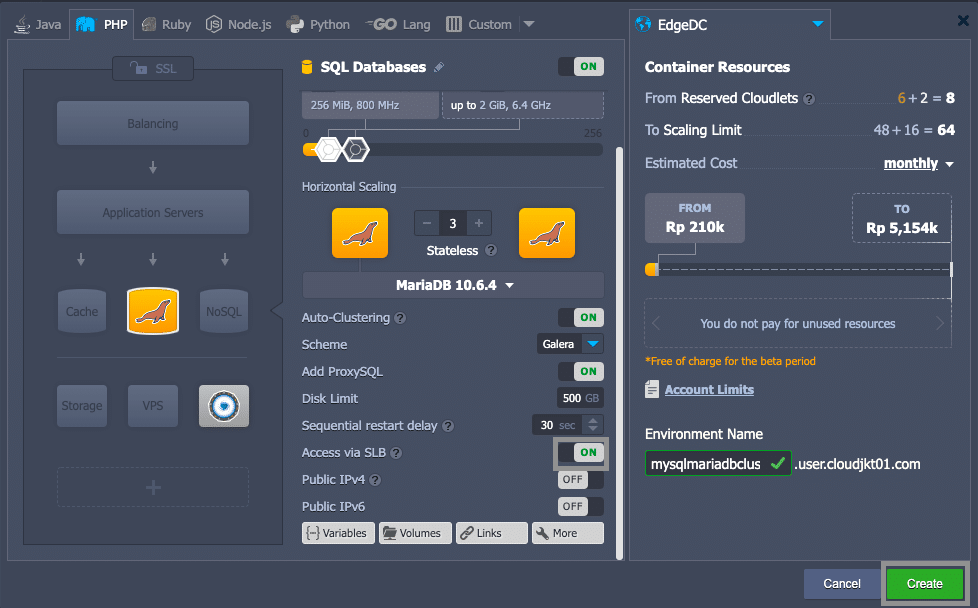
That’s all! No configurations required, the cluster is ready to work with.
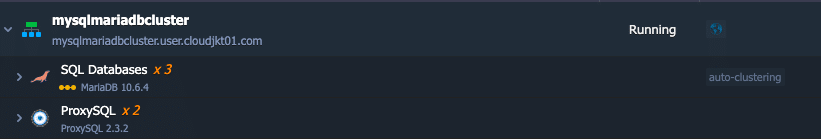
PHP MyAdmin at Master Node
Web administration interface with credentials to access the database server for interactive management.
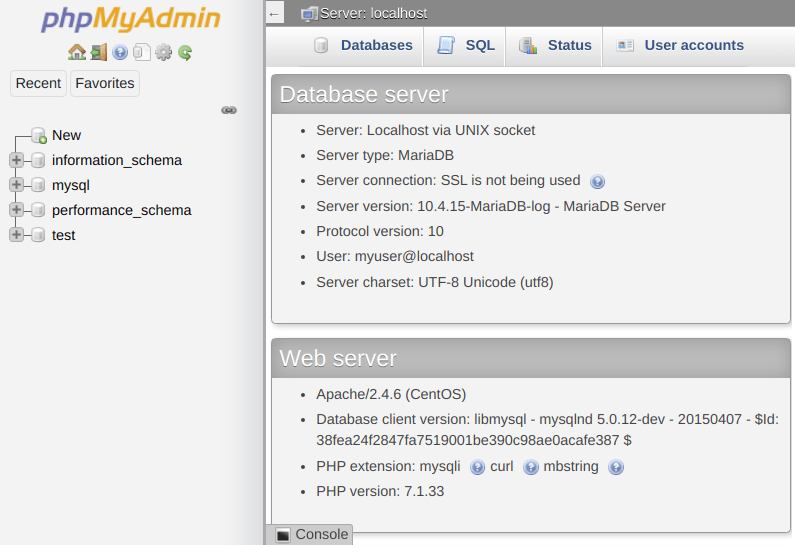
Entry Point for Connections to MySQL Cluster
hostname and credentials for connecting an application to the database cluster.These nodes form a proxy layer referred to as the entry point for the database cluster with hostname as follows: proxy.${envName}.${platformDomain}.
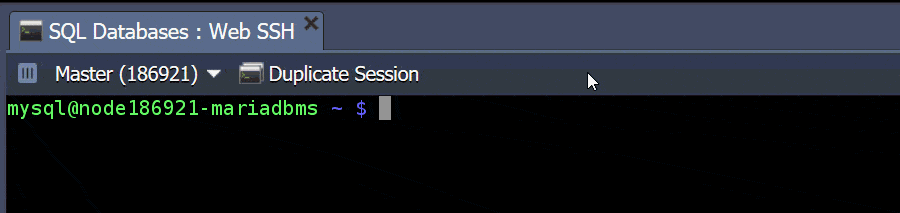
Note:
In case you are going to create and use the custom user accounts after cluster installation, you should add them to the mysql_users table on each ProxySQL node, otherwise you won’t be able to establish connection to the database via the proxy layer. To do this issue commands below:
$ MYSQL_PWD=admin mysql -h 127.0.0.1 -P6032 -uadmin -e “INSERT INTO mysql_users (username,password,default_hostgroup) VALUES (‘<username>’, ‘<password>’, 2);”
$ MYSQL_PWD=admin mysql -h 127.0.0.1 -P6032 -uadmin -e “LOAD MYSQL USERS TO RUNTIME; SAVE MYSQL USERS TO DISK;”
Substitute <username> and <password> with credentials of a newly created database account.
Cluster Orchestrator Panel
Credentials to access the Orchestrator panel, intended for convenient cluster management. Use the received credentials to access admin panel of cluster Orchestrator installed on ProxySQL node, that provides a possibility to review the cluster topology information: slick visualization of topologies, replication problems if there are any, read/write distribution, state of health check-ups and autodiscovery of newly added DB nodes, etc.
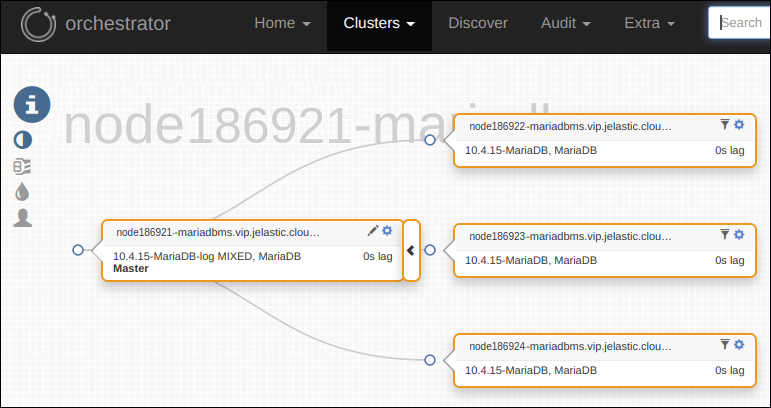
Dewacloud menyediakan MySQL/MariaDB yang bisa di-install dengan cepat dan mudah. Gratis untuk 30 hari, setelah itu biaya hosting aplikasi cloud WordPress dihitung per-jam berdasarkan pemakaian resources, mulai dari Rp. 39 per jam atau Rp. 28.000 per bulan.
or
Copyright @ 2024 Dewacloud. All rights reserved.